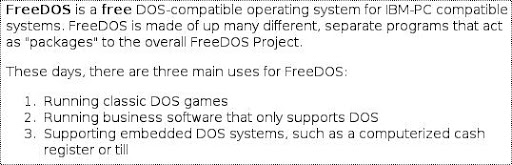
As I mentioned earlier I finally installed Ubuntu 7.10 on this laptop. When Hardy Heron was announced, I decided to migrate to this version of the OS. I had a choice to make -- to upgrade from 7.10 or to do a clean install.
Some researching around suggested that I could get away with an upgrade since many people had experienced good success with the upgrade process (even though Ubuntu upgrades have been painful in the past).
The upgarde process was pretty simple since the Update Manager provided a very simple process to upgrade the distro -- just click a button :). On a 384Kbps connection the upgrade took about 10 hours but the laptop booted up properly after the upgrade. I was happy the wifi connectivity
continued to work through ndiswrapper even though there was an updated b43 driver that I could have used on my laptop.
Audio was the only sore point -- it was very noisy. I attributed it to some issues with updated driver and lived with it for a few days. There was hope that the Ubuntu folks would fix any issues in the next few updates and my issues would be fixed.
But this was not to be -- even after waiting for about 10 days (during which several updates were applied) the audio quality didn't improve. I wasn't getting time to get to the root cause of the audio problem, so I decided to do a clean install and see if that resolves the issue.
Aside from backing up my personal data -- the clean install process was quite smooth as well. And the audio quality was back to normal. Buh-bye to noisy audio... But then the wifi connectivity was hosed. This time around, I just enabled the b43 driver for this purpose and have been
happily using all the device capabilities of my laptop.
No comments:
Post a Comment